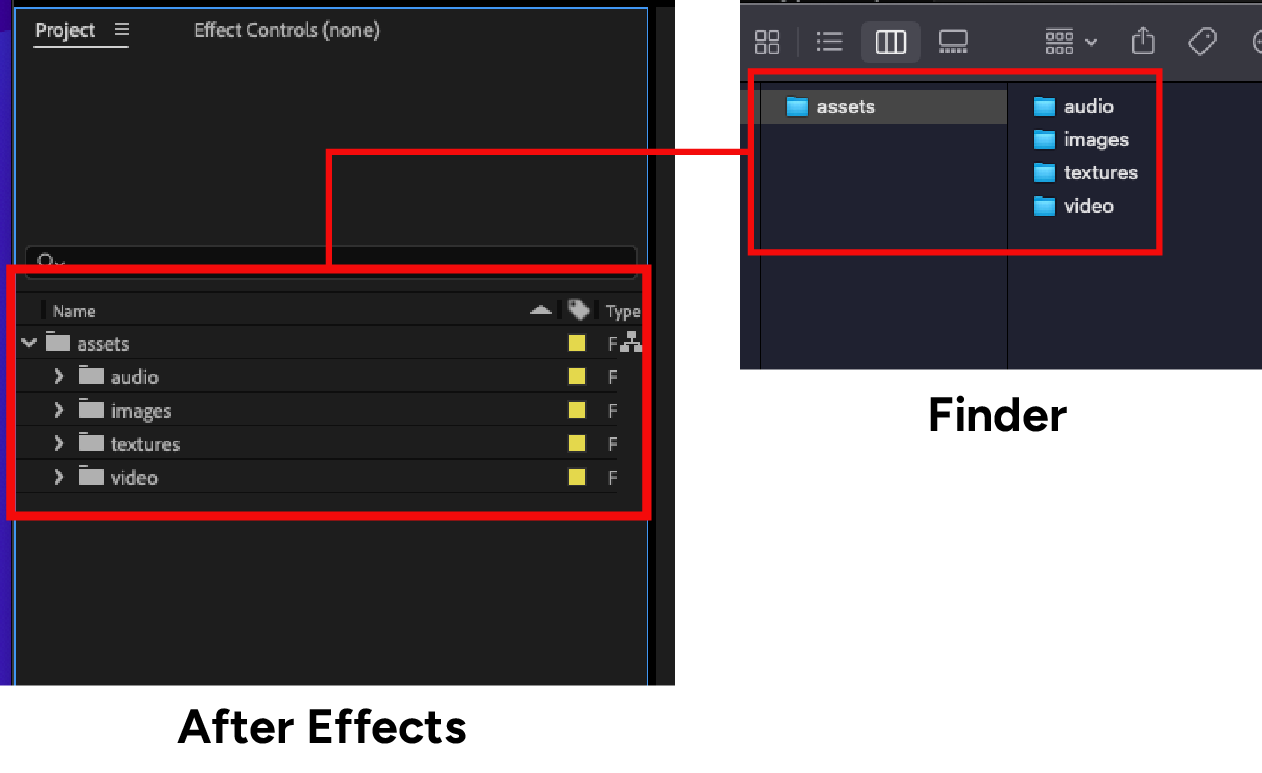Storage
Media projects are either “stored” or “hosted” depending on their purpose.
Project assets are stored and are the supporting materials used in the creation process and are intended for internal use, development, or editing before reaching the final deliverable stage.
Final deliverables (sometimes referred to as “fin” or “fin folder”) are hosted and are the end product designed for public access and consumption.
Project Assets
Project assets are stored on SharePoint and can be accessed through a web browser or via Finder, which requires the OneDrive app to be downloaded and installed.
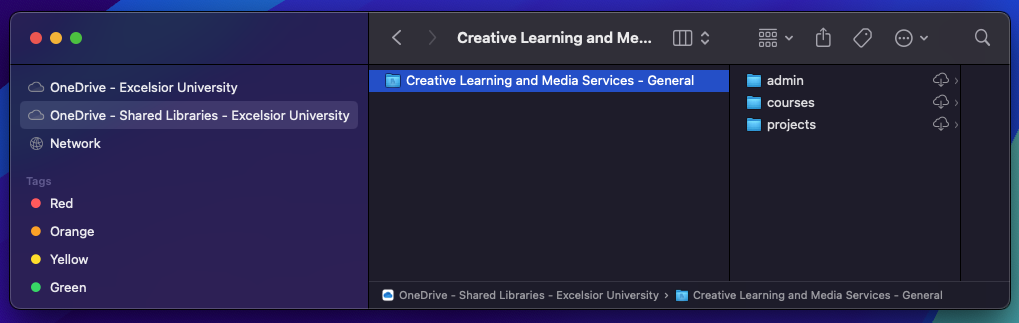
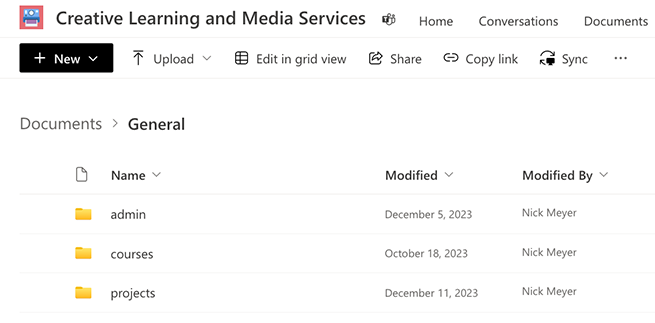
On the root level of our SharePoint there are three folders.
admin:The admin area of our SharePoint site contains essential resources, including team goals, meeting notes, budget documents, project asset files for our design templates, and more.courses:All project assets related to the media content we produce for our courses.projects:All project assets for media projects that are not course-specific.
Course Project Assets
Course project assets are organized into folders based upon the college and school.
clas-sbt:College of Language Arts and Science – School of Business and Technologyclas-sla:College of Language Arts and Science – School of Language Artsclas-sps:College of Language Arts and Science – School of Professional Studiescnhs-shs:College of Nursing and Health Sciences – School of Health Sciencescnhs-son:College of Nursing and Health Sciences – School of Nursing
Note: We currently do not have a defined system for managing course versions. You may notice _r## appended to some course folders to indicate their version, but this practice has yet to be formalized.
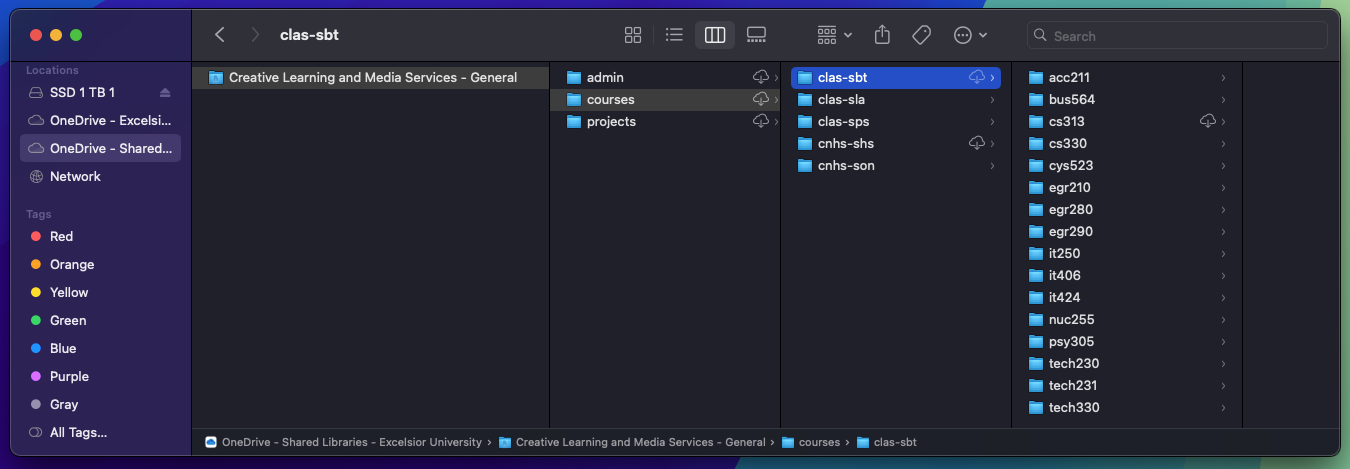
Non-Course Specific Project Assets
Project assets are organized into folders based on the primary business unit the project serves.
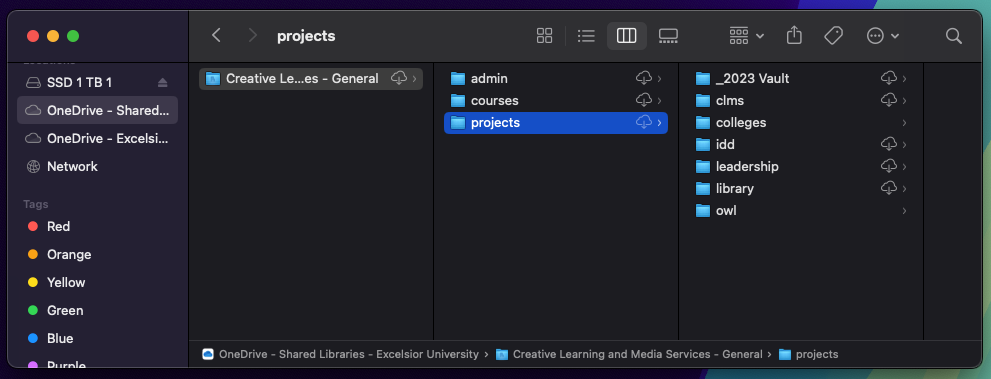
Note: Designers may work on projects locally from their hard drives or from SharePoint, depending on their preference. The only requirement is that the completed project must be uploaded to SharePoint.
Hosting
Final Deliverables
Final deliverables are hosted in various locations depending on the scenario. In most cases, this will be course project final deliverables. Listed below are the locations, ordered from most to least frequent.
- Academics Directory (Amazon S3 Storage):This is our primary host for final deliverables, typically including Storybook+, Generic Video, and Audio Player. For access instructions, visit The Academics Directory.
- Brightcove: We rarely, if ever, upload video files directly to the Academics Directory. Instead, video files are uploaded to Brightcove, and we add a folder/XML file in the Academics Directory that plays the video using our generic video player. Visit Brightcove for an overview of how to access and use Brightcove.
- Canvas: All of our course media is ultimately integrated into Canvas, primarily through embed codes. Canvas is mentioned here to highlight instances where actual files are uploaded, such as images or PDF documents.
- H5P (WordPress): H5P is an open-source framework that enables users to create, share, and reuse interactive HTML5 content, such as quizzes and interactive videos, for educational purposes. We host our own instance of H5P on Amazon S3 storage, with content created and managed through our lc.excelsior.edu WordPress site. The Library team are power users of H5P, while we typically use it less frequently, relying instead on our own tools, such as the Storybook+ player.
- YouTube: A boundary scenario involves uploading content to a YouTube channel, as some of the business units we collaborate with maintain public-facing YouTube channels, such as Excelsior’s Online Library. In most cases, we will be sending a video file to someone else for upload.
Naming Conventions
Adhere to the following guidelines for naming files and folders in both storage and hosting locations.
- No Spaces
- Only lowercase letters
- Numbers are permitted
- Special characters limited to – and _
- Use abbreviations and keywords to shorten names
Course Project Naming Structure
We use a “broad to specific” approach for naming course projects, starting with the broadest descriptor and narrowing down. Begin with the course code, followed by the module number, and then a content descriptor. Use underscores to separate descriptors and dashes to separate words within each descriptor.
cs313_module1_software-requirements
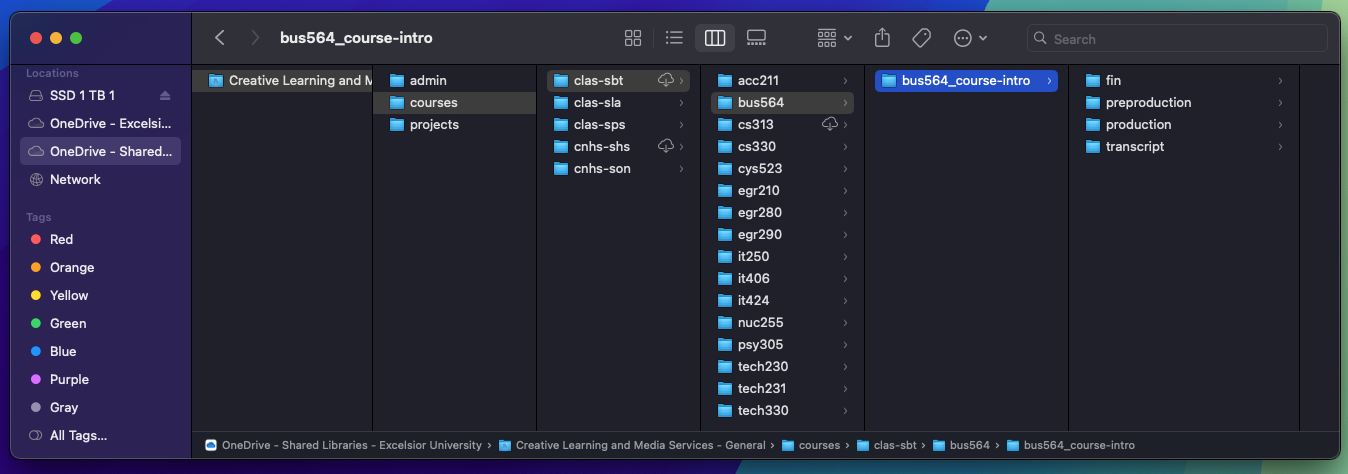
Variations are allowed, but the naming should generally follow a “broad to specific” approach. Ensure consistency within each course—once a format is chosen, such as abbreviations, it should be applied uniformly throughout. See examples below.
egr290_course-intro
Module descriptor wasn’t necessary.
bus564_module1_sheet-metal-locker_part1
The addition of part 3 was helpful since there are three parts. It goes at the end because it’s the most specific descriptor.
mat406_m1_logarithmic-equations
Shortening of module to m is acceptable.
Project Organization
All media projects should be organized following this structure and these guidelines.
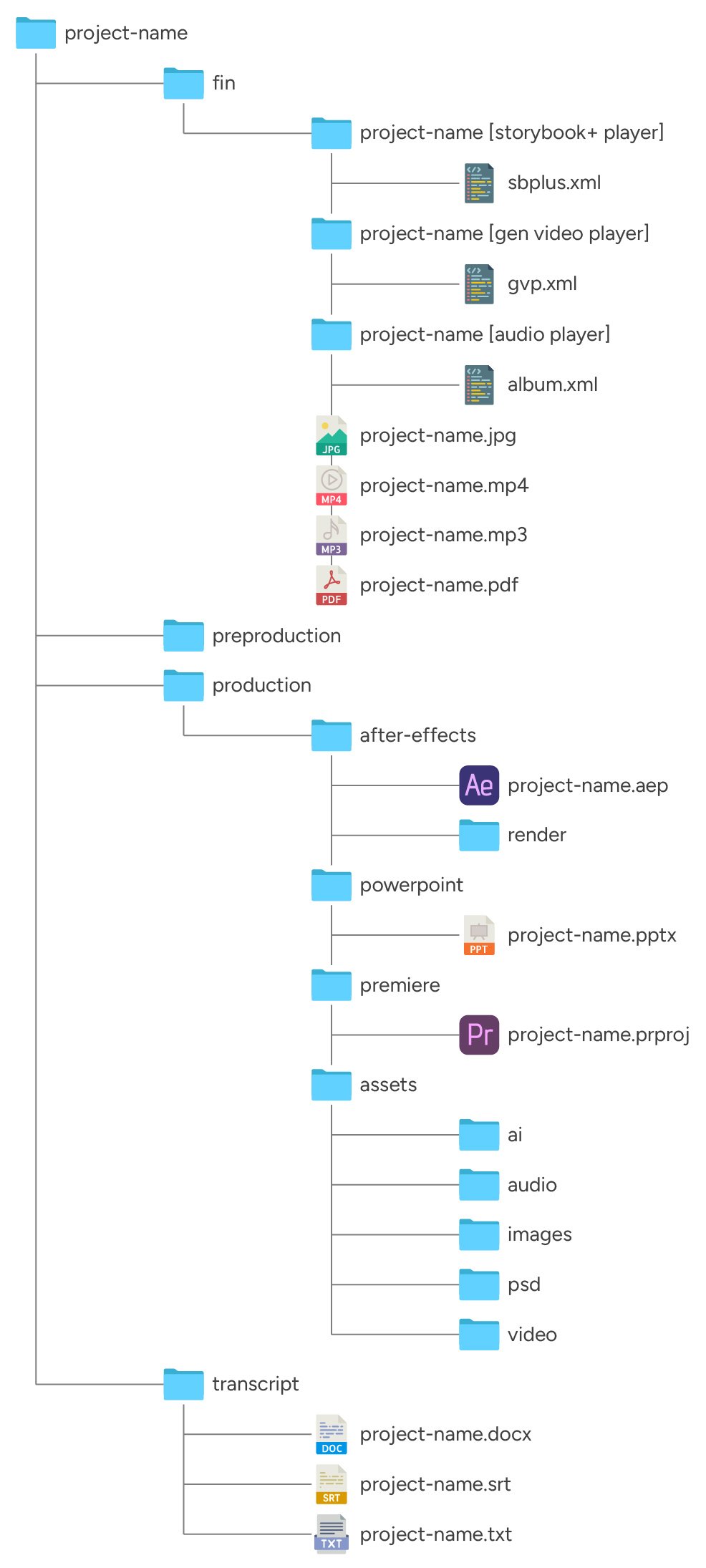
Structure
fin
These are the final deliverables, which could include Storybook+ player assets uploaded to the Academics directory or an image uploaded to Canvas.
preproduction
Include any files utilized during the preparation phase before actual execution. This may consist of storyboards, mood boards, script outlines, and similar materials. Use your best judgment to determine what to include.
production
Production materials are organized into four categories. After Effects and Premiere Pro each have their own folders due to the additional files and folders these tools generate, which helps keep everything organized.
PowerPoint also has a dedicated folder; although it doesn’t create extra files or folders, it serves a similar purpose to the other two by integrating various assets to create a final deliverable.
Assets include all production files used in the design process, such as images, videos, textures, and audio. Designers can organize this area as they wish, with the only requirement being that files are structured into designated folders within the assets directory. For instance, one designer may create separate folders for texture images and general images, while another might use a single images folder. The goal is to ensure clarity and ease of navigation for all designers.
transcript
All ADA materials, such as audio transcripts, structured transcripts, caption files, and more.
Guidlines
- The project name (root-level folder) should match the media player asset folders in the final folder, as well as the After Effects project file, PowerPoint file, Premiere project file, and transcript/caption files.
- Each project should typically only have one After Effects file, one Premiere Pro file, and one main designer PowerPoint. Additional PowerPoints may be added for Storybook+ bundles, or include ones created by SMEs.
- In tools like After Effects and Premiere Pro that reference rather than embed files, ensure the original source file name matches the in-tool alias name to avoid confusion, and organize bins to align with your asset folder structure.
- Retain multiple versions of a file only when it serves a specific purpose, ensuring that the purpose is clear and easily understood through thoughtful file naming and organization.
- When necessary for clarity, use descriptive and meaningful names for asset files.